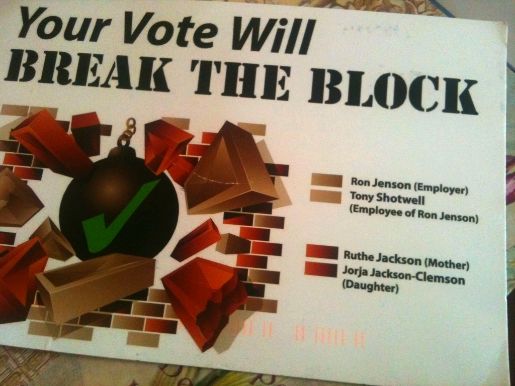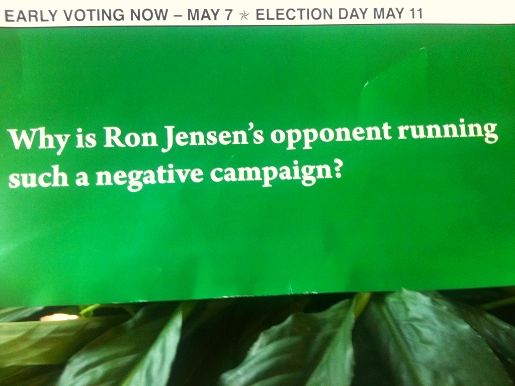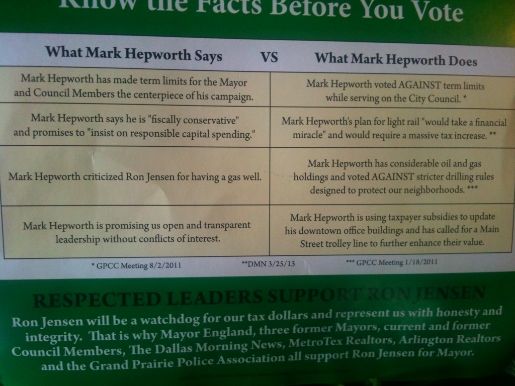The future is still bright despite the ominous title, Star Trek Into Darkness. For example even in moments of great crisis, Simon Pegg's Montgomery Scott can be counted on for a witty quip. Even when the U.S.S. Enterprise is facing immense peril, director J.J. Abrams keeps the action fun and graceful, and provides generous room for each of our characters to take part in the story. In its best scenes-- and there are plenty of them-- Star Trek Into Darkness is even more fluid and energetic then Abrams' 2009 Star Trek. This new Trek has a more powerful villain and the crew’s relationships are expanded in ways that honor the original series.
The stakes are high in Star Trek Into Darkness, with death and global destruction all around. With crisis after crisis inflicting near disaster Kirk and Spock learn to work together and each crew member gets a moment to shine in the spotlight. Just like last time, Abrams makes the whole thing exceedingly fun, if not stressful and emotional.
The movie is off like a rocket from the opening scene, with the Enterprise crew attempting to halt an exploding volcano on a faraway planet but without violating the prime directive-- that Starfleet members not interfere with the development of alien civilizations. Kirk (Chris Pine)-- still brash and overly confident-- violates it to save Spock (Zachary Quinto), and sets up a conflict between emotional Kirk and logical Spock that's familiar to Trek. The first 15 minutes of this film are one of my favorite segments of the film but the events here lead to Captain Pike (Bruce Greenwood) being put back in charge of the Enterprise, until an explosion at a Starfleet archive in London is pinned on John Harrison.The stakes are high in Star Trek Into Darkness, with death and global destruction all around. With crisis after crisis inflicting near disaster Kirk and Spock learn to work together and each crew member gets a moment to shine in the spotlight. Just like last time, Abrams makes the whole thing exceedingly fun, if not stressful and emotional.
Cumberbatch's Harrison is deliciously malevolent and cunning and constantly indicating that he's the smartest guy in the room (which he probably is). His role in the story had been closely guarded, and with good reason-- it's not just his true intentions that are a surprise, but the role he plays in the narrative, and it's satisfying to be as unclear about him as Kirk and company clearly are. For me I made a conscious effort to know as little about the plot as possible. For the most part I was successful, which is difficult in this Facebook age. My lack of information paid off as I was shocked about 3 times watching this movie. Cumberbatch’s villain chews up each scene he is in but every key member of the Enterprise crew gets their major moment in the film, and even Alice Eve's newly added Carol Marcus becomes integral to the story. Every scene in the film pulses with the same assurance that these beloved characters are once again in good hands.
I must admit there are moments in this film which as a 40+ year fan of Star Trek dance the line of going over the top with nostalgic moments but I am willing to accept it all because the film is so well made, the actors - every one - is perfect in capturing the heart of their characters and Roddenberry's world.
2009's Star Trek was a wild gamble, a reboot that both wiped the slate clean and paid endless homage to the original. Watching it succeed was great fun for any open minded Trekkie. Star Trek Into Darkness lacks none of that marvel, and it's nods to the original series feel is simply great fun.
There are countless moments of blockbuster bliss in this spectacular addition to the Trek film franchise. If you have not seen this latest Trek film yet – do yourself a favor and make sure you take the time to see in on the big screen. You will not be disappointed, even if you are not a life long fan of Star Trek. 2009's Star Trek was a wild gamble, a reboot that both wiped the slate clean and paid endless homage to the original. Watching it succeed was great fun for any open minded Trekkie. Star Trek Into Darkness lacks none of that marvel, and it's nods to the original series feel is simply great fun.
Future Trek
Now what of the future for Star Trek? First, I hope it does not take 4 more years for the next movie. The 4 years in between movies is unnecessary and actually hurts performance at the box office. A return to TV is where I really hope this Star Trek resurgence winds up. And if TV is the final destination please avoid the commercial networks. How about Trek on HBO, Showtime or perhaps Netflix? Gene Roddenberry had it right back in 1987 when he avoided networks with TNG and went straight to syndication. Roddenberry's decison here led to the golden age of Star Trek when from 1987 through 2005 his wonderful universe shined on TV.
Where Does Into Darkness Rank?
Another question I am often asked is where does this latest film entry rank in the long Star Trek film franchise? While it may be a little too soon to accurately rank this one just yet, for those who have asked I will try. This is how I rank the 12 Star Trek films from worst to best.., as of... today.
11. Generations (1994)
10. Insurrection (1998)
9. The Final Frontier (1989)
8. The Motion Picture (1979)
7. The Search for Spock (1984)
6. Star Trek (2009)
5. The Undiscovered Country (1991)
4. The Voyage Home (1986)
3. First Contact (1996)
2. Into Darkness (2013)
1. The Wrath of Kahn (1982)
My Star Trek film rankings are now out in the open for all to see. Each and every entry here are enjoyable and fun for any Trekkie. Each have moments of greatness, however when you get to my top 5 or 6 you are talking about near perfect Trek films.