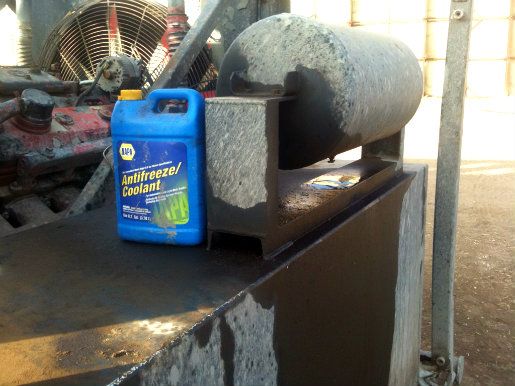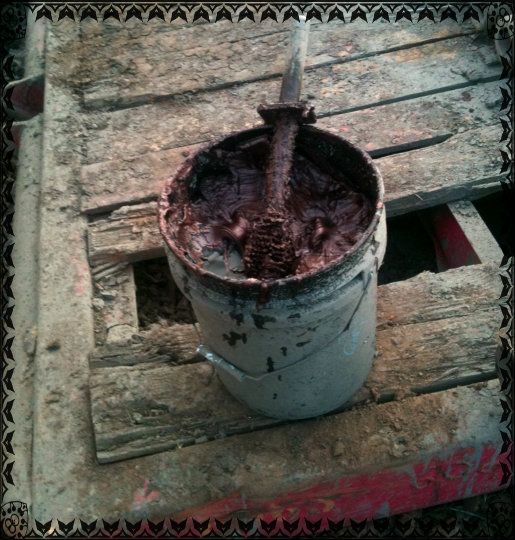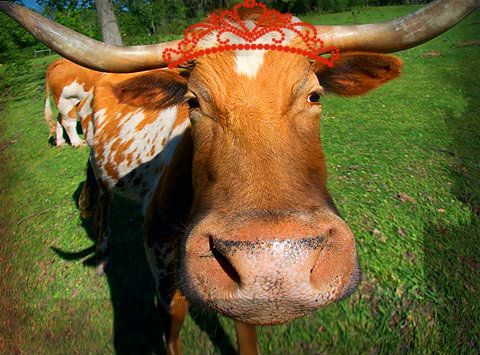Recent blog on Philadelphia Homeschool by Gwen Fredette...
"I'm always up with at least one kid every night. It's night after night of interrupted sleep."
"It's one thing after another all day long."
"I feel like I never get out; I'm always stuck at home."
"My kids are always complaining; it's so draining."
"No matter how many times I explain it, my kid just doesn't understand this subject."
"My kids get on each other's nerves all day long."
"My house is always a wreck."
"I never get any time to myself."
"I'm tired of homeschooling my children!"
"Lord, I'm weary!"
Child of God, are you frustrated, disappointed, exhausted? Leading your children is no easy task. It may be comforting to know that you are not alone! I believe most homeschool moms have felt the way you do, at least at some point in their lives. There are also many noble examples in scripture of those who struggled with the children in their care, and who felt the same way you do now:
Moses: Exodus 17:4 "Then Moses cried out to the LORD, "What am I to do with these people? They are almost ready to stone me." Day after day, month after month, year after year, Moses had the difficult job of listening to the grumbling and complaining of the children of Israel. God called them a "stiff-necked people" (Exodus 32:9) because despite the numerous times God provided for them and brought them through trouble, they always seemed to have something to complain about.
David: 2 Samuel 13:21 "When King David heard all this, he was furious." King David was broken-hearted as he witnessed his children fighting, competing, and trying to hurt and destroy each other.
Paul: 2 Corinthians 11:27-29 "I have labored and toiled and have often gone without sleep;..... Besides everything else, I face daily the pressure of my concern for all the churches. Who is weak, and I do not feel weak? Who is led into sin, and I do not inwardly burn?" Paul had the burden of preaching the gospel to the Gentiles, his "spiritual children." His job responsibilities included teaching people who did not want to listen (Acts 13:49-51), dealing with conflicts in the church (Philippians 4:2), people falling asleep while he was trying to preach (Acts 20:9), explaining things over and over to people who didn't understand (Acts 3:1 -4), and being stuck in a house for long periods of time (Acts 28:16).
Jesus Himself: Matthew 23:37 "O Jerusalem, Jerusalem, you who kill the prophets and stone those sent to you, how often I have longed to gather your children together, as a hen gathers her chicks under her wings, but you were not willing." Jesus had the unfortunate task of gently reminding his disciples not to take the best for themselves (Mark 10:35-40), not to argue with his decisions (Mark 8:31-33), and not to doubt his words (John 20:27-29). Daily the children of Israel didn't want to listen to him, or only listened because of what they could gain for themselves.
Child of God, has God called you to homeschool? God knows your heart and feels your weariness. He has seen your tears and your struggles. He knows the task before you is great, but He will give you His strength to complete it.
Here are some words of encouragement for the weary:
Psalm 56:8 "Record my lament; list my tears on your scroll -- are they not in your record?"
Psalm 32:4; 8 "For day and night your hand was heavy upon me; my strength was sapped as in the heat of summer....(The Lord said) I will instruct you and teach you in the way you should go; I will counsel you and watch over you."
Psalm 71:12 "For he will deliver the needy who cry out, the afflicted who have no one to help."
Isaiah 40:29 "He gives strength to the weary and increases the power of the weak. Even youths grow tired and weary, and young men stumble and fall; but those who hope in the LORD will renew their strength. They will soar on wings like eagles; they will run and not grow weary, they will walk and not be faint."
Galatians 6:9 "Let us not become weary in doing good, for at the proper time we will reap a harvest if we do not give up."
Weary Child of God, don't give up! God has plans for your family. May you be encouraged by His words to you today, and may He carry you and your precious children in His arms, renewing your strength as well.